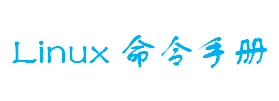webbench
Web Bench能测试处在相同硬件上,不同服务的性能以及不同硬件上同一个服务的运行状况。Web Bech的标准测试可以向我们展示服务器的两项内容:每秒钟相应请求数和每秒钟传输数据量。Web Bench不但能具有静态页面的测试能力,还能对动态页面(ASP,PHP,JAVA,CGI)进行测试的能力。还有就是他支持对含有SSL的安全网站例如电子商务网站进行静态或动态的性能测试
用法:webbench [option]... URL
参数:
-f|--force 不等待服务器应答
-r|--reload 生新发送请求
-t|--time <sec> 运行时间
-p|--proxy <server:port> 使用代理服务器
-c|--clients <n> 请求数
-9|--http09 使用http/0.9模式
-1|--http10 使用http/1.0模式
-2|--http11 使用http/1.1模式
--get 使用get的模式请求
--head 使用head模式请求
--options 使用options模式请求
--trace 使用trace模式请求
-?|-h|--help 帮助
例1
[root@localhost webbench-1.5]# webbench -c 100 -t 5 http://localhost/index.php #模拟100次请求,持续时间5秒的压力测试
Webbench - Simple Web Benchmark 1.5
Copyright (c) Radim Kolar 1997-2004, GPL Open Source Software.
Benchmarking: GET http://localhost/index.php
100 clients, running 5 sec.
Speed=96804 pages/min, 88496336 bytes/sec.
Requests: 8067 susceed, 0 failed.
评论