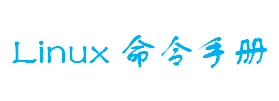pv参数详解
Usage: pv [OPTION] [FILE]…
Concatenate FILE(s), or standard input, to standard output,with monitoring.
-p, –progress
show progress bar
显示进度条(目测不是很准的样子==)(默认)
-t, –timer
show elapsed time
显示任务已经进行的时长(默认)
-e, –eta
show estimated time of arrival (completion)
显示剩余多长时间完成(默认,但好像并不能显示)
-r, –rate
show data transfer rate counter
显示当前传输速率(默认)
-a, –average-rate
show data transfer average rate counter
显示平均传输速率
-b, –bytes
show number of bytes transferred
-F, –format FORMAT
set output format to FORMAT
-n, –numeric
output percentages, not visual information
显示进度百分比
-q, –quiet
do not output any transfer information at all
不输出任何信息
-W, –wait
display nothing until first byte transferred
-s, –size SIZE
set estimated data size to SIZE bytes
-l, –line-mode
count lines instead of bytes
-i, –interval SEC
update every SEC seconds
-w, –width WIDTH
assume terminal is WIDTH characters wide
-H, –height HEIGHT
assume terminal is HEIGHT rows high
-N, –name NAME
prefix visual information with NAME
-f, –force
output even if standard error is not a terminal
-c, –cursor
use cursor positioning escape sequences
L, –rate-limit RATE
limit transfer to RATE bytes per second
限制每秒的传输速率,RATE可为n,nK,nM,nG
-B, –buffer-size BYTES
use a buffer size of BYTES
-E, –skip-errors
skip read errors in input
-S, –stop-at-size
stop after –size bytes have been transferred
-R, –remote PID
update settings of process PID
-P, –pidfile FILE
save process ID in FILE
-h, –help
show this help and exit
-V, –version
show version information and exit
Please report any bugs to Andrew Wood andrew.wood@ivarch.com.
暂无该命令例子,添加例子
评论(0)
暂无评论