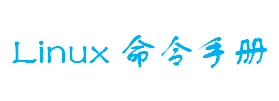dump
检测ext2/3文件系统的文件,决定哪些文件需要备份。这些文件被复制到给定的硬盘、磁带或者别的存储介质。如果输入的部分比存储的媒体的容量大,那么输出部分将被分出多个块。在大多数存储介质上,大小是有写入决定的,知道存储介质返回一个终止符之后,就不能再写入了
-0123456789 备份等级
-c 变更磁带密度和容量
-n 管理员设置
-u 记录完毕后,记录文件系统的层级、日期、时间等文件/etc/dumpdates
-w 显示要备份的文件
-W 显示备份文件和最新的备份层级、时间和日期
-b<区块大小> 指定区块大小
-B<区块数目> 指定区块的数目
-d<磁带密度> 设置磁带密度
-f<设备名称> 指定设备
-h<层级> 设定备份层级
-s<磁带长度> 指定磁带长度
-T<日期> 指定备份日期
[root@rudder ~]# dump -0 -u -f /dev/hda3 /home/pyegrp/ #备份磁盘分区 DUMP: Date of this level 0 dump: Sat Nov 30 19:45:56 2002 DUMP: Dumping /dev/hda9 (/home/pyegrp) to /dev/hda3 DUMP: Added inode 7 to exclude list (resize inode) DUMP: Label: none DUMP: mapping (Pass I) [regular files] DUMP: mapping (Pass II) [directories] DUMP: estimated 15492 tape blocks. DUMP: Volume 1 started with block 1 at: Sat Nov 30 19:46:01 2002 DUMP: dumping (Pass III) [directories] DUMP: dumping (Pass IV) [regular files] DUMP: Closing /dev/hda3 DUMP: Volume 1 completed at: Sat Nov 30 19:46:13 2002 DUMP: Volume 1 15490 tape blocks (15.13MB) DUMP: Volume 1 took 0:00:12 DUMP: Volume 1 transfer rate: 1290 kB/s DUMP: 15490 tape blocks (15.13MB) on 1 volume(s) DUMP: finished in 12 seconds, throughput 1290 kBytes/sec DUMP: Date of this level 0 dump: Sat Nov 30 19:45:56 2002 DUMP: Date this dump completed: Sat Nov 30 19:46:13 2002 DUMP: Average transfer rate: 1290 kB/s DUMP: DUMP IS DONE [root@rudder ~]# restore rf /dev/hda3 /home/pyegrp #还原
评论(0)
暂无评论